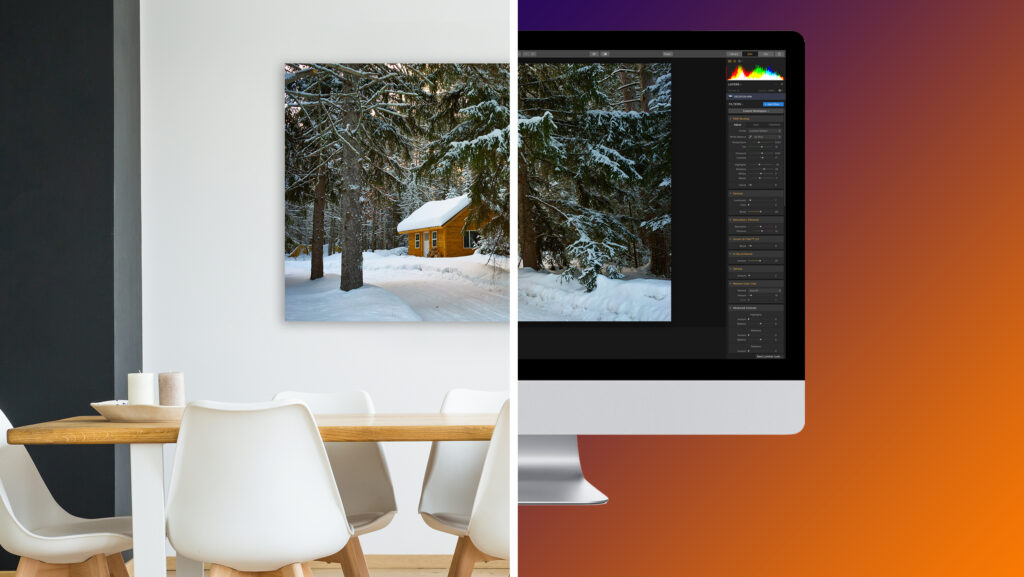You’ve just captured the perfect picture whilst on an amazing shoot. You can’t wait to see your newest photos on your wall, hanging there as perfect Xpozer prints. You know they’ll bring that extra special moment to life for your family and friends. But first, you need to edit that photo in order to make the visualization of that moment reality. In this article, you will learn something about fast photo editing with Luminar.
Here at Xpozer, we love the way in which Luminar can make this happen so very quickly. Luminar uses AI technology to make the editing process both extremely precise and fast. It’s a great way to shorten the time you’re spending on editing and still produce some amazing results. These are some of Luminar’s functions you do not want to miss!
Selecting The Perfect Capture With Ease
Luminar makes it easy to organize and select the photos that will really stand out in print. With features like noise reduction and AI enhancements using Luminar in combination with Xpozer means there are endless possibilities when it comes to creating your perfect print.
Fast AI Enhancements
Using their AI enhancements Luminar can differentiate between the different elements in your images (people, faces, landscapes, buildings, sky, etc.) and enable you to instantly select the image sections you want to adjust without the need for masks. You’re in control of your editing without all the fuss.

The Sky’s The Limit, Or Not?
Big landscape photos always look great on the wall. But what if the weather just wasn’t cooperating on the day you shot that otherwise perfect photo? You want your photo to be perfect and not diminished by a sky that you couldn’t control. With Luminar and AI Sky Enhancements, you can give your sky that extra pop by bringing back those missing details.

A Razor Sharp Look
Two of the elements that are incredibly important for printing your photos are sharpness and structure. They add detail and impact to your photo, making sure it looks razor-sharp on Xpozer! With Luminar’s Structure Sliders you can not only determine the amount of structure but also the softness and intensity. Giving your beautiful images that razor-sharp look, in a flash!

Get Rid Of Noise With Luminar
Sometimes you have to up your iso, especially if you want an atmospheric image without artificial lighting ruining the shot, this means there’s bound to be some noise. With Luminar’s Denoise sliders you have control over the noise from luminosity, to color noise and intensity. Allowing you to get creative and capture the moments important to you.
By giving your photos a number of simple edits you can prepare them completely for printing. If you want to discover more about fast photo editing with Luminar, an even faster way to edit your photos, you can have a look at presets. In our article about presets you learn what you get from it and how you can use them.