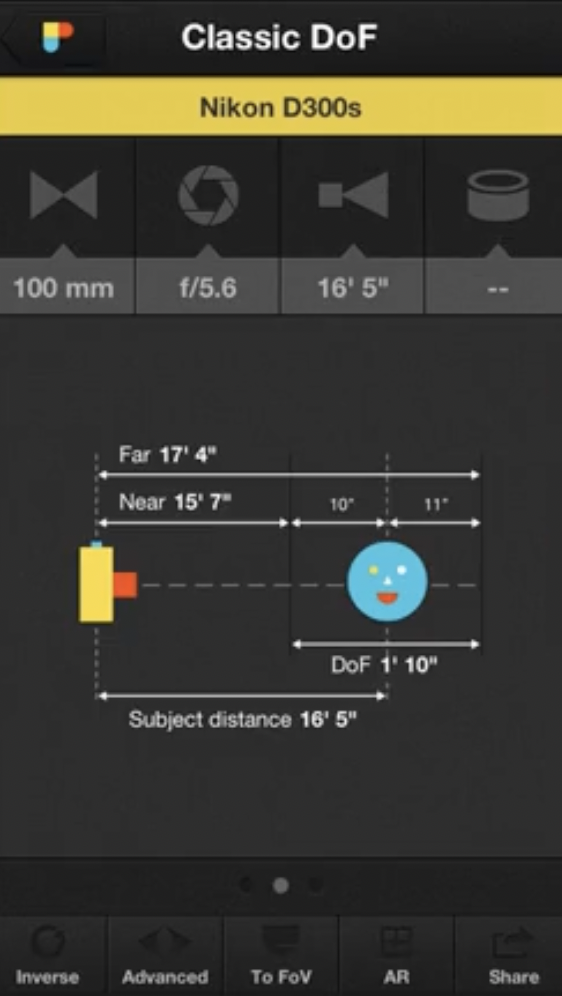Your smartphone is not only good for taking photos, you should also use it for preparing your shoots and editing afterwards! There is a huge amount of apps available that are handy for photographers. Here’s a list of our favorites. This list is based on personal opinions and not in any way sponsored.
Adobe Lightroom
Edit your photo like a pro with the mobile app from Adobe Lightroom. You won’t have the entire toolbox Lightroom’s desktop version has to offer, but it’s a great app to do some editing work. The app is easy to use, especially if you are already familiar with the full Adobe Lightroom software.
➕ It’s free for both Android and iPhone! (although in-app purchases for more tools are possible, but not necessary for basic editing)
➕ It’s easy to use. As you can see in the image, it uses sliders for easy editing.
➖ Some tools are premium only, so if you want to use them, you’ll have to pay.

PhotoTime
Wanna know when to go out to shoot some amazingly well-lit photos? PhotoTime is a must have for landscape photographers looking for the golden and blue hours, for example. Those are the times of day you’ll get the most spectacular lighting when shooting outdoors. It also shows times for sunset, sunrise and where they occur. You can set a time to find out where the sun will be at that particular time. This is a very handy app for preparing your shoot. It’s one of many in its kind, but this one is super easy to use and has all the neccesary features. That’s why it made it to this list. The AR-mode is amazing for planning your photos when you’re already on location.
➕ It’s free! (although in-app purchases for more tools are possible)
➕ It’s easy to use.
➕ They use Augmented Reality to show you the path on the sun on that day, so you can see where it’s going to be at what time of day, while you’re at your favorite photo spot!
➖ It’s only for Android (a good alternative for iPhone is the app Lumos)

Overview 
Map with solar information 
Augmented Reality mode
Google Maps
Everyone probably knows Google Maps. It’s perfect for getting you where you need to go, it takes into account current traffic and you can use Street View to find out where to park. Use it to help you plan your trip, but also during the shoot itself. Did you know you can get a 3D representation from any location? That’s very handy for finding out where you want to shoot from. Use it like this: find your location and press the Layers square in the bottom left of your map. Choose More and then make sure Satellite and Globe View are selected. Hold down Shift and scroll in and out to get the amazing 3D images I’ve put below.

➕ It’s free for Android and iPhone.
➕ It can be used all over the world.
➕ Save data by downloading the area you’ll want to visit beforehand. Once downloaded, you won’t need an internet connection to load your maps anymore.


AccuWeather
Especially for outdoor photographers, it’s very handy to know what the weather will be like during your shoot. You’ll need it to prepare your camera bag accordingly. If it’s raining, you’ll want to bring a camera sleeve, for example. Or at least an umbrella.
See an hour-by-hour forecast and check the weather up to 14 days in advance with AccuWeather. It’s a very popular app, because of the amount of information, and some say it’s one of the most accurate weather apps.
➕ It’s available for both Android and iPhone.
➕ All weather-related info for now and the next 2 weeks in one app
➖ Ads. We don’t like ads.
PhotoPills
Our all-time favorite is PhotoPills. It has everything that PhotoTime has, plus so much more. That’s why it’s also used by the pros! So, checking out when and where the sun will be is one thing, but combining that with calculating the best depth of field, all info for your Milky Way shot, and all your moon info for night shots. Also, collect your photography plans in here.
➕ It’s available for both Android and iPhone.
➕ It’s everything you need in one app
➖ It’s not free, and not the cheapest app you’ll ever come across. It’s $9.99, but if you ask me, it’s priceless to have all you need in one app!
Articles you might also like:
An aerial photography specialist’s view from above
How do you choose your point of view?
How Luminar AI Lets Your Creativity Shine
From Smartphone to Print: how to edit your photos
Photo ratio explained: shoot & crop for the best composition