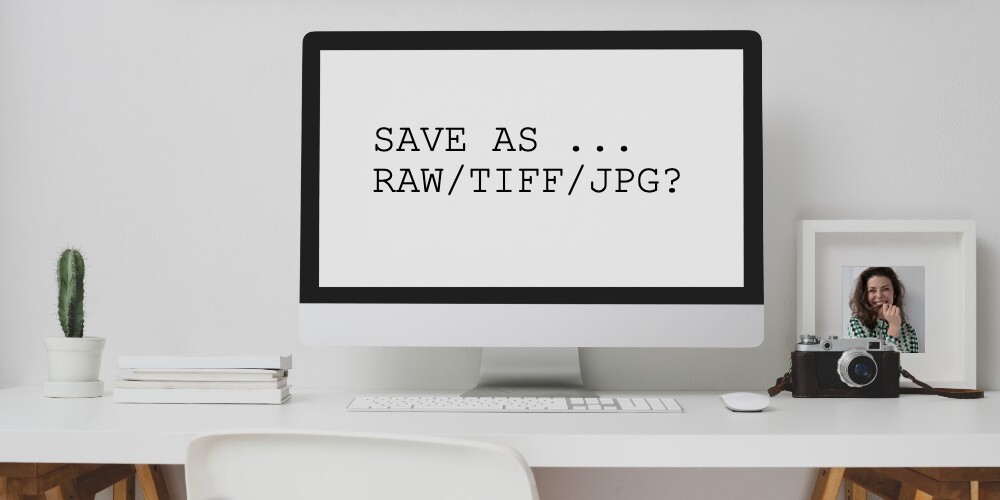There are many ways you can save your photos, RAW, TIFF, and JPG are three of the most popular. But what are the differences between them, and which is best for print? We’ll explain all in this article!
What is RAW?
Saving a photo as RAW means that you save your photo with all the data that the camera sensor receives. It is a very large file that contains a lot of information. This allows you to edit your photo more precisely, because a lot more details are stored in your photo. All camera manufacturers have their own name for RAW files. Below you will find a list (source: Wikipedia) of all types of RAW files with the corresponding camera brand behind them.
- .3fr (Hasselblad)
- .ari (Arri_Alexa)
- .arw .srf .sr2 (Sony)
- .bay (Casio)
- .braw (Blackmagic Design)
- .cri (Cintel)
- .crw .cr2 .cr3 (Canon)
- .cap .iiq .eip (Phase_One)
- .dcs .dcr .drf .k25 .kdc (Kodak)
- .dng (Adobe)
- .erf (Epson)
- .fff (Imacon / Hasselblad raw)
- .gpr (GoPro)
- .mef (Mamiya)
- .mdc (Minolta, Agfa)
- .mos (Leaf)
- .mrw (Minolta, Konica Minolta)
- .nef .nrw (Nikon)
- .orf (Olympus)
- .pef .ptx (Pentax)
- .pxn (Logitech)
- .R3D (RED Digital Cinema)
- .raf (Fuji)
- .raw .rw2 (Panasonic)
- .raw .rwl .dng (Leica)
- .rwz (Rawzor)
- .srw (Samsung)
- .x3f (Sigma)
You can save your RAW photo as a JPG in high quality after the edits have been made. When saving, you can often choose the quality to which you want to save the JPG by means of a slider.
What is JPG?
JPG or JPEG is a photo already edited by your camera. The information that your camera sensor receives is already improved in terms of light and color, for example, but is also compressed. This will make your file smaller and throw away a lot of details in your photo. This is also the biggest disadvantage of photographing in JPG. The advantage of JPG is that the file is smaller. If you have few MBs left on your SD card, you could choose to shoot in JPG. Something is better than nothing in some cases.In the end, you always save your edited RAW file as a JPG, because you can use this file to print, for example, or to post on social media.
TIP! You can set your camera to capture RAW photos in combination with JPG. This can make selecting your photos a much more efficient process, because jpgs upload to your computer at a faster rate. RAW files are very large, which makes it slightly harder for your computer to scroll through your photos. The selection process then takes longer due to longer loading times.
What is TIFF?
TIFF or TIF is yet another common file format. A TIFF file can contain transparencies and layers, just like Photoshop files. A TIFF file, like RAW, is very large. A lot of information is stored in it. This allows you to enlarge and reduce your image without loss of quality. A TIFF file is useful for designers, but it is so large that printers don’t like to work with it. You do not need a TIFF file to print a photo. You will not see the extra stored information in your print. Your Xpozer doesn’t get any better than when you submit a JPG.
What do our Xperts recommend using?
RAW, TIFF or JPG?
Always photograph RAW, if possible. This gives you much better quality photos, which is very nice if you want to have your photo printed in large format. Printers cannot print a RAW file, because the file is an intermediate stage between camera and the final JPG file format. .TIFF is a very large file format that has no added value for printing. You can use TIFF while you’re still designing.When you order your Xpozer Print, you save your edited RAW or TIFF as a JPG file in high quality (when saving you can choose the quality). You can then upload and order the JPG.
It’s always OK to ask for help 🙂
Are you unsure about the file format of your photo? Request a FREE Photo Check! Our Photo Xperts will check out your photo for free and they can tell you if your photo is ready for print!
Are you already an expert in taking photos, saving them and editing them? Order your best work on Xpozer and enjoy your photos every day!