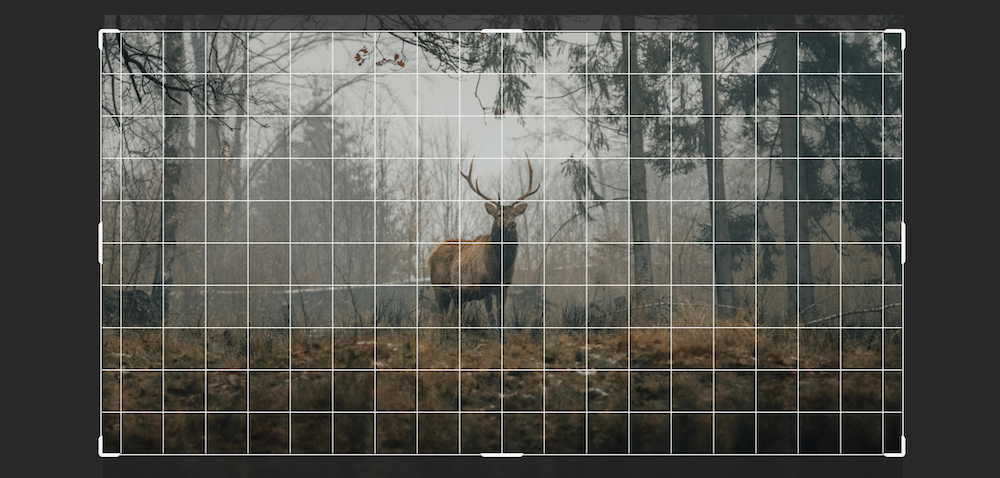Cropping means cutting part of your photo off. There are multiple reasons for you to want to crop a photo. Let’s look into those and I’ll give some tips along the way.
Ratio
If you have shot your photo in 2000 x 3000 pixels, and you want a print that measures 30 x 40 inches, your photo was taken in a 2:3 ratio, and the print size is a 3:4 ratio. Some of the photo will have to be cropped out to fit the print size.
The composition
If your subject isn’t the main focus of the photo, it probably has something to do with the composition. The same goes for if your photo feels out of balance somehow. Sometimes you’ll have to cut off part of your photo to make a better composition.
Make sure the story you’re telling with your photo stays alive. So, if you’re telling a story about how small and lonely someone feels in a huge desert, don’t crop out the sandy hills that surround the person, because your story won’t come across.
Sometimes there is a big part of your photo that isn’t very interesting, or it takes up too much of the viewer’s attention. Don’t be afraid to crop it out if necessary.
Quality loss
Make sure your photo has enough pixels to crop part of it out. Every time you cut out pixels of your photo, that means your file is getting smaller. Cut out too much, and your photo might not be good enough to print on the biggest Xpozer sizes anymore.
Save as …
Save the cropped version of the photo, but also keep your original, just in case, unless you are 100% sure of the end result. Make sure the image quality is good enough to print. Keep these guidelines in mind:
- Make sure your photo is saved with at least 60PPI (points per inch)
- Don’t exceed the maximum file size of 100MB
- Save in sRGB (colorspace)
- Save as .JPG or .JPEG
So, you’re all set. Save your cropped photo and order your photo as an amazing quality photo print here: https://www.xpozer.com/order.