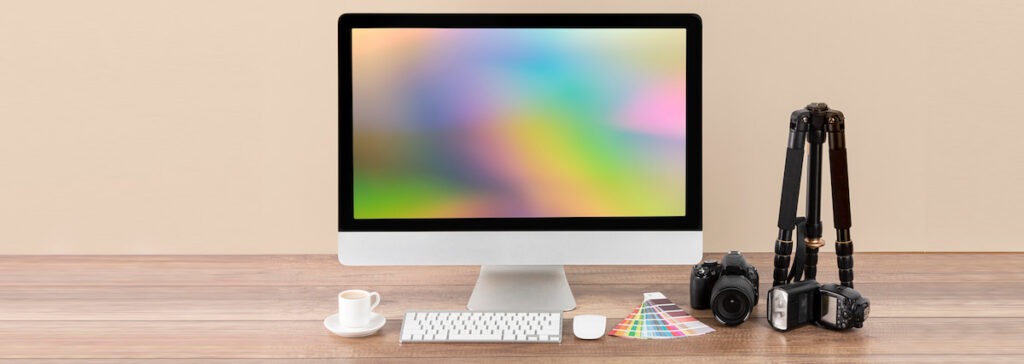What are color spaces and how do you choose the right one when printing a photo? We’re answering all your color space questions in this article, so you end up getting the most out of your photo prints!
The first color photo was shot as early as 1861! They didn’t have the techniques we use today, of course. So how did they make the first color photo? The answer is quite simple, actually. They used 3 colored filters. A red one, a green one and a blue one. That’s what the RGB (red, green and blue) color space comes from, that we still use today. Watch the video below to learn all about color spaces.
What is a color space?
A color space is a range of colors. You could compare it to a map. Soms maps include more details than others and they differ in size, and the same goes for color spaces. Some color spaces show or print a wider variety of colors. Color spaces are created to match the colors our eyes can see. The problem is, our eyes are so awesomely good at what they do, the color spaces in digital files just can’t quite show the same. But, they come close enough for us to create some beautiful photos and prints.
We recommend using the sRGB color space, when saving your photos. Let us show you why, using the graph below.

In this graph, you can see the full range of colors that are visible to the naked eye. The smallest color space is CMYK. It contains a small part of the full range of colors. sRGB has many more colors, and Adobe RGB has even more.
CMYK
CMYK was originally a color space to be used in print. It stands for Cyan, Magenta, Yellow and Key (black). Because it has a narrower color palette, we don’t recommend using it for photo prints.
sRGB
sRGB stands for standard RGB. It was created by Microsoft in 1996. It is a universally used color space and most monitors and printers can work with it.
Adobe RGB
In 1998, Adobe created a color space with an even wider range of colors. The difference with sRGB is quite small, though. Adobe RGB is not readable by all monitors and printers. You can use Adobe RGB when printing photos, if you prefer it. The risk is that your monitor doesn’t show you all colors in the photo, because its color range can’t handle the color space.
So, which color space is best for printing photos?
Don’t use CMYK. It won’t do your photo any good. We do recommend using sRGB. Yes, Adobe RGB is slightly better color rage wise. But will you actually see the difference in your printed photo? Probably not. Another downside to Adobe RGB is that less monitors and printers are able to use it. So, you’re able to use sRGB and Adobe RGB to print your Xpozer. Just take the possible downsides to Adobe RGB into account when making a decision.